In the creation of connected things and contemporary applications, quick development of web service stubs, mocks or virtual facilities are becoming increasingly crucial. Such environments allow a number of workflows for development and testing that significantly improve the agility of development teams.
Partner Program’s DevLab enables you to perform testing to see the functionality of our IoTConnect platform. It allows you to check the transmission of data from your IoT set-up. You can also simulate the behavior of your products/solutions, removing roadblocks that would otherwise delay the launch of your application.
The main goal of DevLab is to allow users to get familiar with the IoTConnect platform, test connectivity and dataflow as well as IoTConnect capabilities. Using DevLab, users can also leverage built-in solutions. Once you are successfully onboard with our Partner Program, you can access DevLab from the left menu to get started with the program.
There are two scopes with DevLab:
- Solutions
- Technical details
Let’s discuss these two modules in detail.
Solutions
IoTConnect
You can explore various functionalities of our robust IoT platform like user management, device management, template management and many more. IoTConnect DevLab will already have an entity with your company name. Hence, you can easily add or manage other entities as per your requirements.
To test the dataflow, you can use simulator. This allows you to understand different modules of IoTConnect without connecting an actual device. You can also check the connectivity of your device with IoTConnect.
The purpose of offering DevLab for IoTConnect is for our partners to test and try creating the PoC / PoV or demo of their solutions before deploying an actual one. This enables you to eliminate the errors and time required to address the errors, which can happen during the final deployment.
To learn more about IoTConnect features, you can refer our user guides.
AppConnect
This module of DevLab allows you to leverage use case specific solutions that are already deployed on our IoTConnect platform.
There are two options available to choose from:
- Subscribe – you can get access to the demo of the solution to check its functionalities
- Customize – you can create your own solution by deploying the functionalities of the solution offered by Partner Program
Let’s simplify this by understanding a use case.
Suppose a company X is offering hardware for smart agriculture solution like Raspberry Pi, moisture sensor, temperature sensor as well as other sensors, and has onboarded with Partner Program. After becoming our partner, the company can access DevLab. We have our smart greenhouse solution listed already under AppConnect section of the module. Company X will either subscribe or customize the solution. Let’s have a look at both of the scenarios.
When Company X subscribes to the smart greenhouse solution, they will get an URL to get access to the solution. Within the environment of the solution, they can:
- Add certain number of devices specified while subscribing or simulate device data without connecting actual devices
- Check the connectivity of devices with the platform
- Understand the data flow with a live data graph
- Create rules (alerts)
- Run commands
- Set different types of notifications like email, UI alert, push notification and many more
Using the subscribe option, the company can test their products. Now, let’s see what the company can do after choosing the customize option.
When company X selects customize option for our smart greenhouse solution, they can add the solution as their products and leverage all the functionalities built within the solution. If there are rules defined to send alerts when the temperature goes above 80 degrees Fahrenheit, the company will get this functionality. It will be able to customize it according to their requirements.
The company will be able to explore all the features and functionalities offered by the solution in both the cases, but they won’t be able to create a solution of their own with the ‘subscribe’ option. Whereas, with the ‘customize’ option, they will be able to use our solution as their own by customizing the attributes of the features according to their needs and offer it to their end-users.
Technical details
This section allows you to get details on IoTConnect environment like URL, your company ID (CPID) and solution key. You can also get information on IoTConnect consumer APIs that you can use to develop your solutions. These APIs help you with the following modules:
- User management
- Device management
- Firmware management
- Event management
- Telemetry
- File / database management
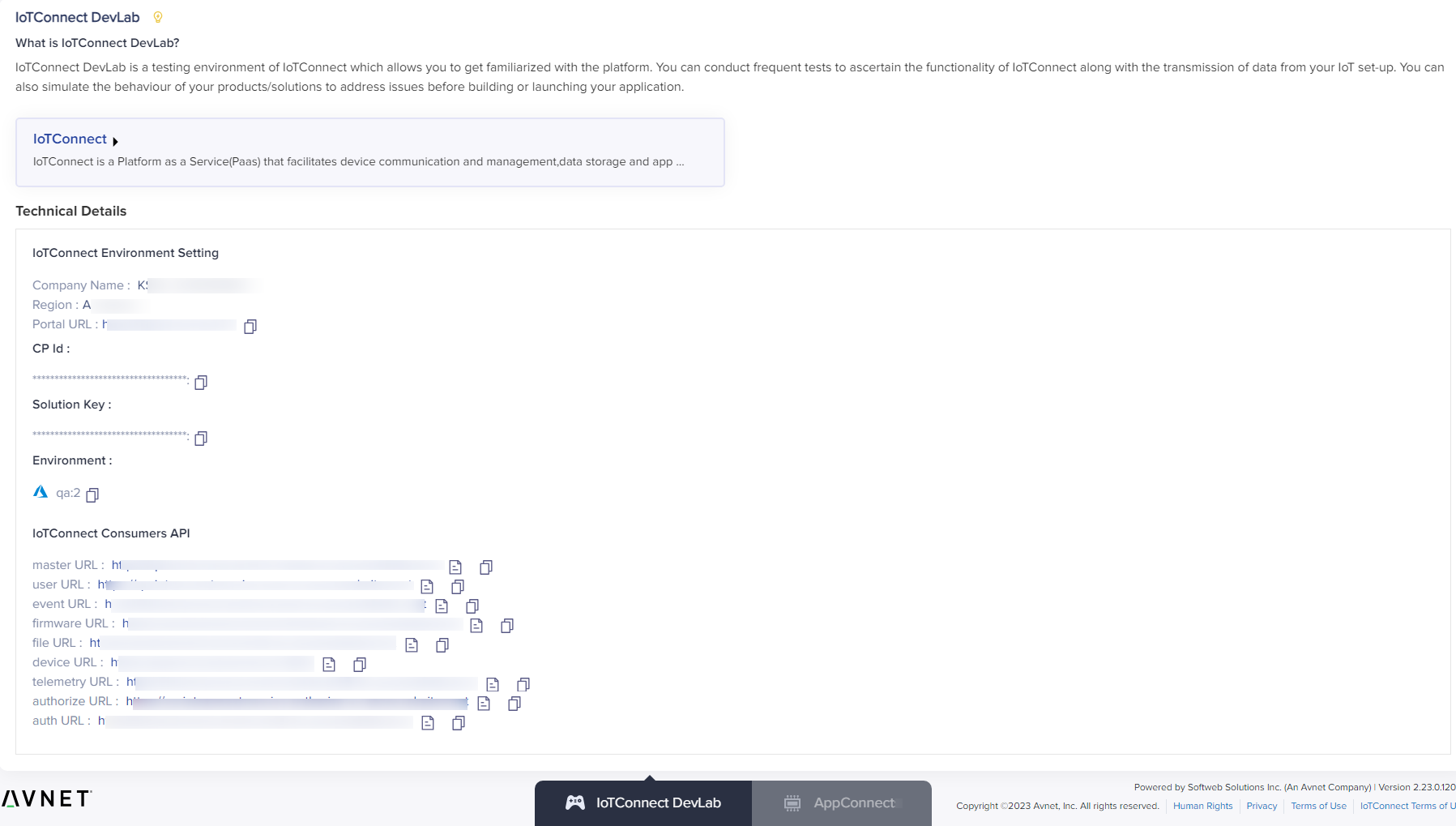
Conclusion
DevLab module of our Partner Program enables our partners to test their products and accelerate the development of their solutions. You can explore, build and try our customizable solutions to get a hands-on experience of our platform.
To know more about the functionalities of DevLab, you can go through our user guide.
Get detailed information about device onboarding here.
Next step> Determine whether you want to develop a SaaS application or an enterprise app.