To understand the data flow in a working environment with actual connected devices, you can check the Design Instructions window from the actions segment:
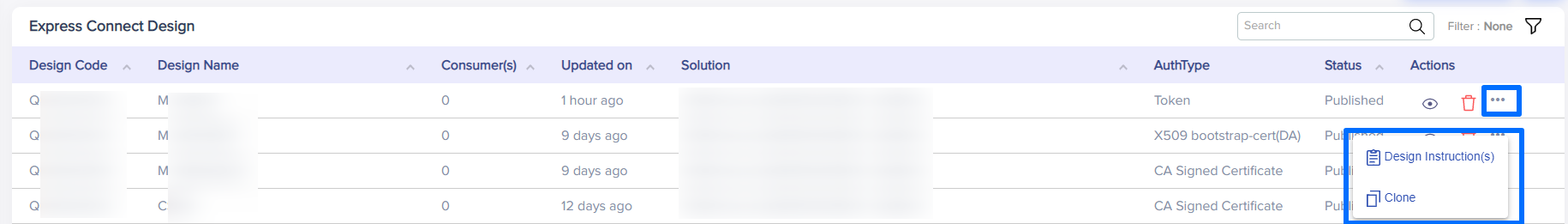
(Screen: Design Instructions_Icon)
You will get a step-wise instruction panel on how to connect your devices:
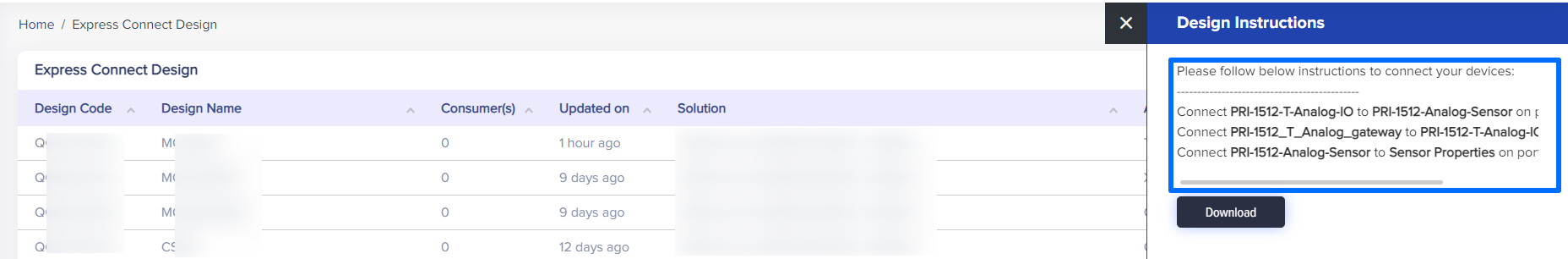
(Screen: Design Instructions)
Once the design is published, you can copy it with the clone button:
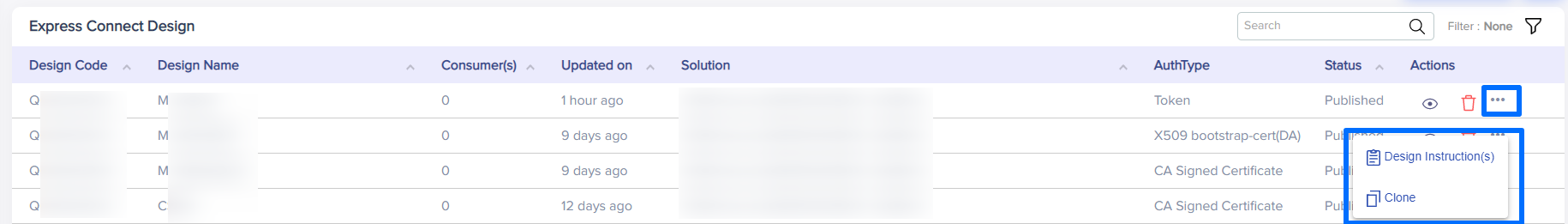
(Screen: Clone Design)
You can edit the cloned design according to the requirements.