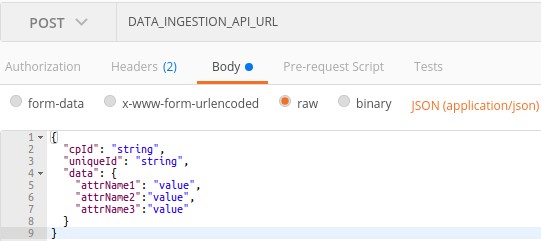Numerous big data sources exist in diverse formats. It is difficult to import them for further analysis. Companies often face challenge to ingest data in real-time or when required and process it efficiently.
With IoTConnect, you don’t have to worry about importing, loading, transferring, or integrating your data. With data ingestion you can obtain and import data from different data sources like ERPs, or CRMs for immediate use or storage in a database. Data can be streamed real-time or ingested in batches.
Benefits of data ingestion
- Rapid extraction of data
- Handle huge amount of data easily
- Accessing right data at the right time
Understanding data ingestion API of IoTConnect
Authenticating data allows IoTConnect to differentiate between data coming from trusted sources and un-trusted sources.
You can ingest data with data ingestion API by following authentication methods:
Key: you are required to enter the value of the key
Self-signed and CA-signed: select the certificate that you have uploaded previously from the device module
TPM: enter the signature
When you complete the authentication process, an API URL will appear on the screen for you to use further to import data. You can learn more about this in our device authentication article.
Once you get the URL you need to follow the steps given below to be able to send data to IoTConnect.
- Set Data Ingestion API URL as POST request URL (host)
- Set Key as ‘Authorization’ value in request header
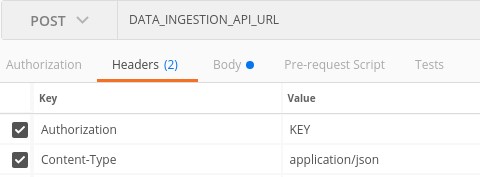
- Request body should contain JSON data as shown in image below: