To delete any entity, you need to deactivate that entity first:
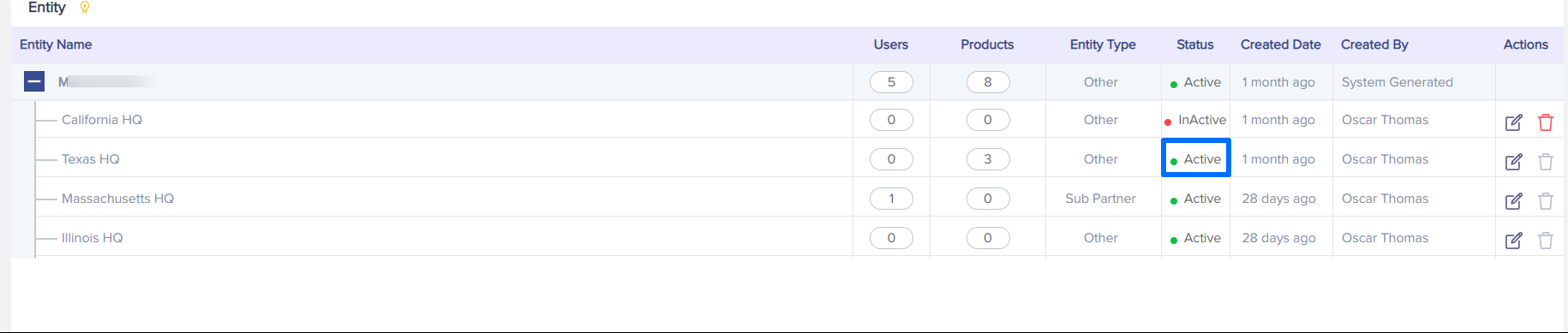
(Screen: Entity Status)
You will see a pop-up window as shown below:
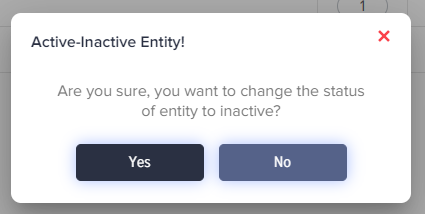
(Screen: Deactivate Entity Message)
- Click Yes to deactivate the entity
- Click No to cancel the deactivation process.
Note:
To deactivate any entity, no user or product should be associated with that entity.