You can now create sub-partner entity from Entity module. A sub-partner entity can be a department, a sister-company, a factory floor, a set of machines, etc.
Note:
- It is mandatory to create user when you create a sub-partner.
- You need to have permission for AppConnect, IoTConnect DevLab and Software products to create sub-partner.
- The sub-partner you create will be able to login into the Partner Program portal and be able to access all the modules assigned to Admin role.
To create a sub-partner, click on Add Entity
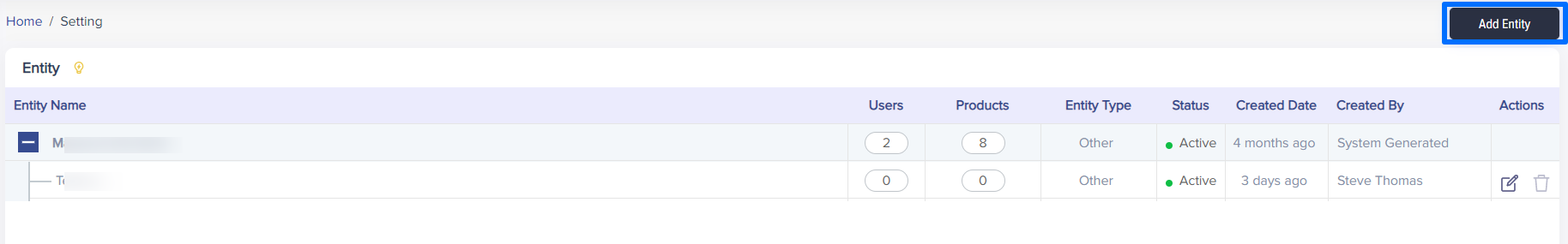
(Screen: Add Entity)
You’ll get a screen where you can add the details about the sub-partner entity. In Entity Type drop-down, you need to select sub-partner.
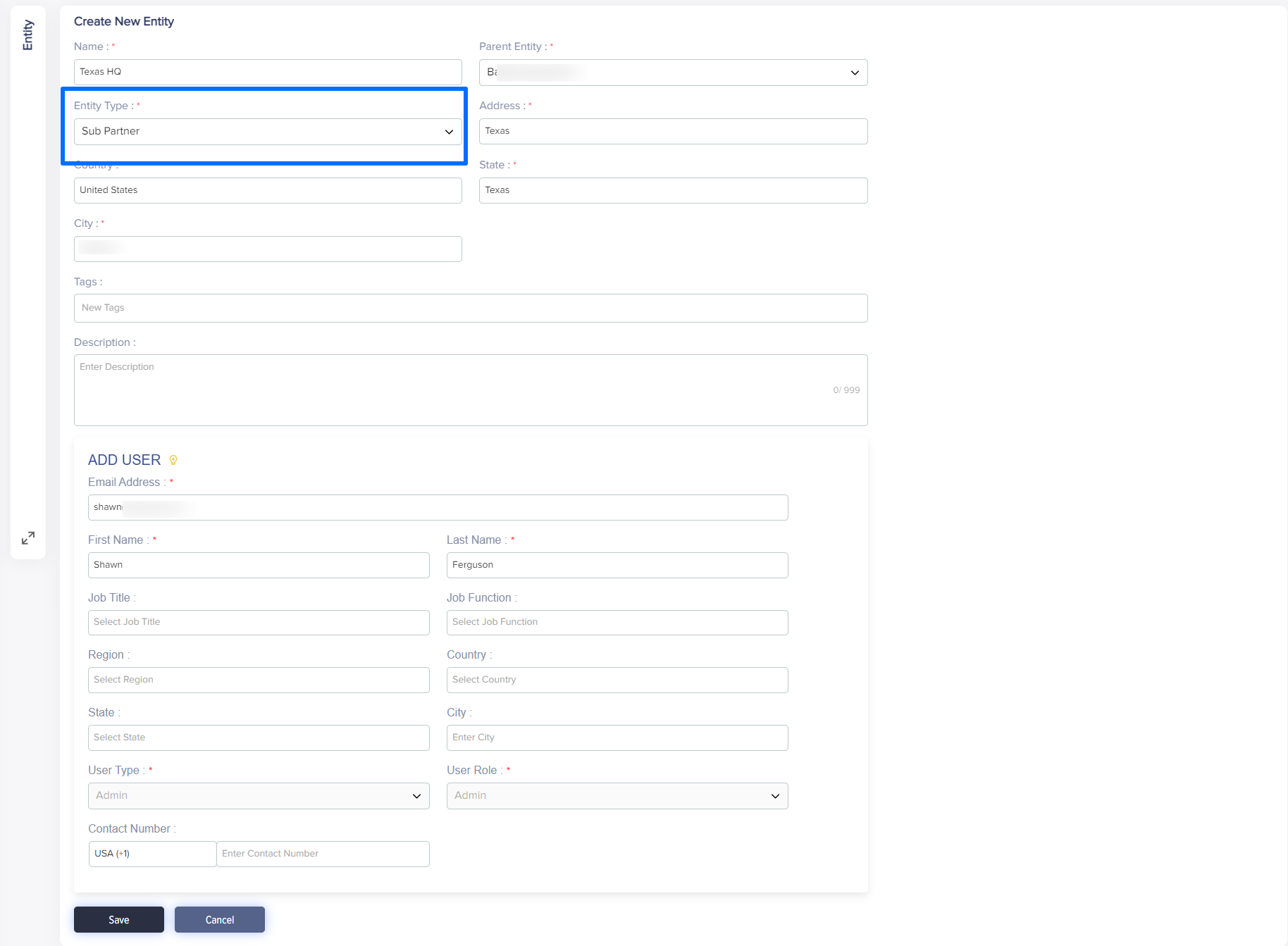
(Screen: Sub-Partner Details)
You will also need to create a user associated with the sub-partner entity. A sub-partner entity user is similar to a consumer. They will be able to get all the rights that an Admin role has.