Click Run Test to check the capabilities that you have selected in the previous step. To run the test, you need to connect your device to IoTConnect to simulate data from the IoTConnect platform.
The successful test will be displayed in the list. You can stop the test and download the log file for future reference.
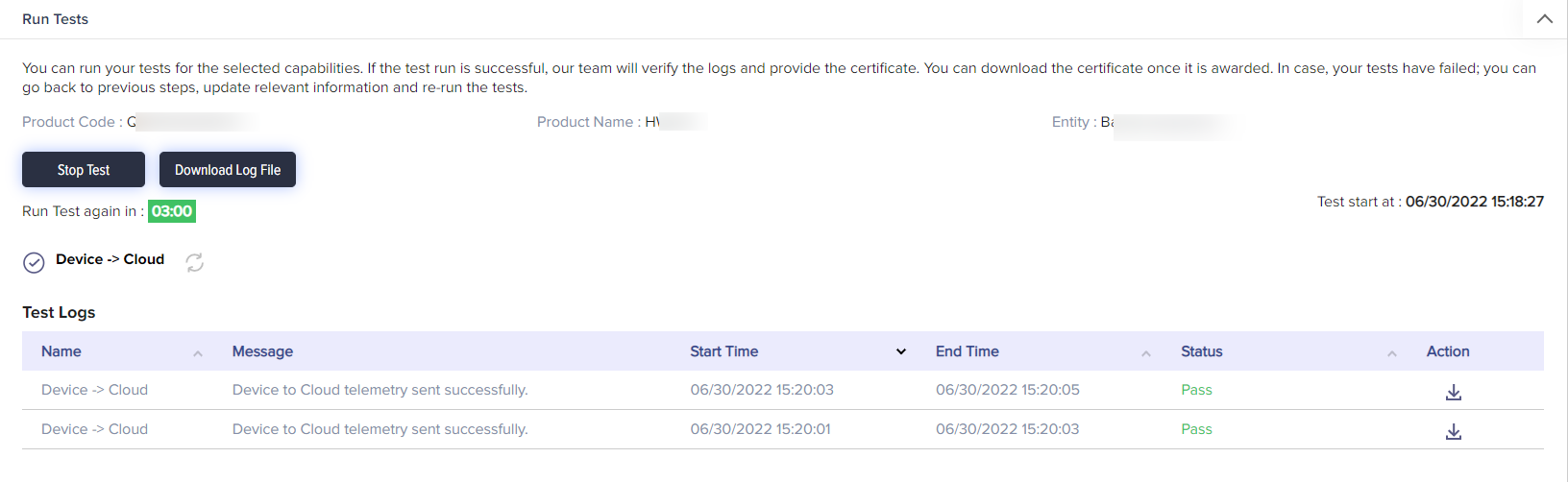
(Screen: Stop Test)
You can refresh or reset the unsuccessful test by clicking the refresh button given beside the test.
After the successful execution of the tests, you can submit your device for registration.
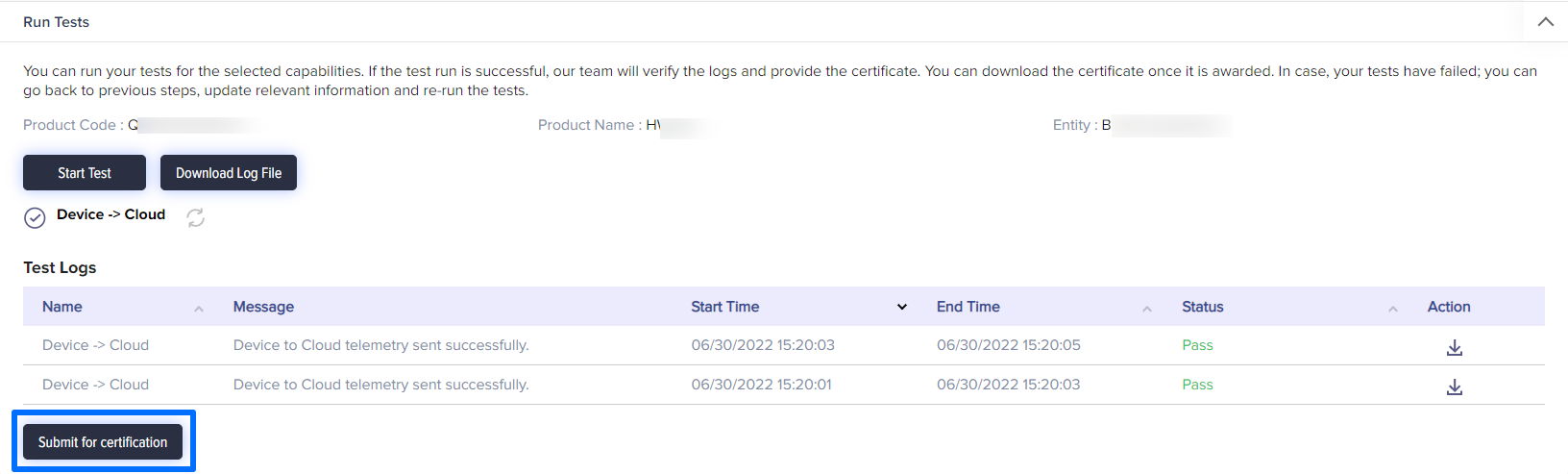
(Screen: Submit For Certification)